Installing Stunnel on CentOS 5
Stunnel is a program that allows you to encrypt arbitrary TCP connections inside SSL available on both Unix and Windows. Stunnel can allow you to secure non-SSL aware daemons and protocols (like POP, IMAP, LDAP, etc) by having Stunnel provide the encryption, requiring no changes to the daemon's code.
To install Stunnel on CentOS 5:
To install Stunnel on CentOS 5:
- Download the latest source tarball (stunnel-4.25.tar.gz as of 2008-07-22) from http://www.stunnel.org/download/source.html to /tmp.
- cd /tmp
- gzip -dc stunnel-#.##.tar.gz | tar -xvf -
- cd /stunnel-#.##
- ./configure
- make
- make install
ThinkingRock
Getting super organized the easy way
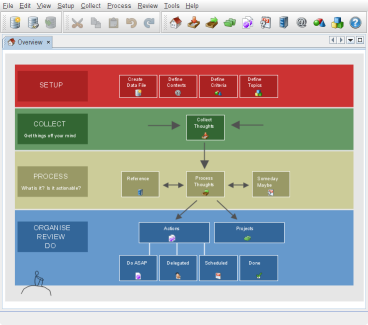
ThinkingRock is a GTD software tool, that can help you get super organized! I am addicted. I've spent hours working with it, and the more I've used this software, the more impressed I am...
You can find the software here (www.thinkingrock.com.au)
ThinkingRock's Java client feels a tad sluggish on Windows, but definitely not horrendous and being cross platform is a real bonus. I do wish it could read/write it's XML data across a network, but even file-based it's really impressive. It took me a bit of poking and prodding in the UI after watching their tutorials before I had it figured out, but really the concepts are rather straight forward. I do recommend their demos.
Business Requirements and The Speed of Light
I stumbled upon an analogy I really liked this morning in a blog comment here (xml.com). It compares the speed at which data can be processed by a computing system and the speed of light (299,792,458 metres per second (en.wikipedia.org))...
Despite the claims of whichever salesman you happen to be listening to, just as the speed of light, the speed of every application is finite. Limited by the network's speed, server processing power, the amount of available system memory, disk speed, the amount of data to be processed and ultimately how much processing you are doing to the data, a computer program can only process data so quickly. Hoping for more will never make it so.
It is the job of application developer/maintainer to move an application towards operating at the speed-of-light.
Despite the claims of whichever salesman you happen to be listening to, just as the speed of light, the speed of every application is finite. Limited by the network's speed, server processing power, the amount of available system memory, disk speed, the amount of data to be processed and ultimately how much processing you are doing to the data, a computer program can only process data so quickly. Hoping for more will never make it so.
It is the job of application developer/maintainer to move an application towards operating at the speed-of-light.
CentOS 5.2 Netinstall...
CentOS "aims to be 100% binary compatible" with the distro from "a prominent North American Enterprise Linux vendor"...
- Boot ISO:
- Host:
- isoredirect.centos.org
- Directory:
- centos-5/5/os/i386/
- centos-5/5/os/x86_64/
- NOTES:
- Installation on Microsoft Virtual Server 2005 R2 SP1 required passing the following:
boot: linux text clock=pit - Installing x86_64 bit version in VirtualBox x64 version 2.1.2 required that PAE/NX be enabled...
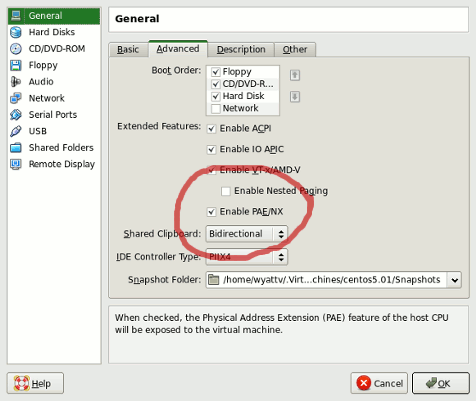
- Installation on Microsoft Virtual Server 2005 R2 SP1 required passing the following:












