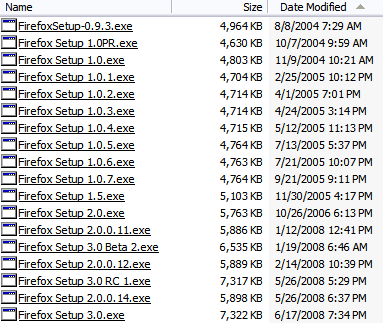Using iptables
sudo iptables -L
sudo iptables -A INPUT -i lo -j ACCEPT
sudo iptables -A INPUT -m state --state ESTABLISHED,RELATED -j ACCEPT
sudo iptables -A INPUT -p tcp --dport ssh -j ACCEPT
sudo iptables -A INPUT -s ###.###.###.### -p tcp --dport www -j ACCEPT
sudo iptables -P INPUT DROP
sudo iptables -L -v
sudo sh -c "iptables-save > /etc/iptables.rules"
sudo nano /etc/network/interfaces
Append the following to appropriate interface(s):
pre-up iptables-restore < /etc/iptables.rules
post-down iptables-restore < /etc/iptables.rules
Reference:
http://iptables-tutorial.frozentux.net/iptables-tutorial.html
http://www.frozentux.net/iptables-tutorial/iptables-tutorial.html [EDIT: 20110514]
https://help.ubuntu.com/community/IptablesHowTo
Windows Server Stack
My intent is to share the technology stack I am currently running on my Windows server. I have been running some form of Windows domain since I began with Windows NT 4.0 some time last century. I migrated to Samba on a Debian powered Macintosh for a few years, then migrated to Active Directory on Windows 2000. Presently I run Windows 2003 x64 Standard Edition R2.
Machine Details...
- Home built computer with Athlon 64 3000+, 2GB RAM, RAID 1 OS drive, RAID 5 Storage drive
- Windows 2003 x64 Standard Edition R2
- SQL Server 2005 Standard Edition (32-bit)
- Argosoft Mail Server .NET
- Server Side Solutions eWall 4.0
- Server Side Solutions Paranoid 3.0
- Grisoft AVG Internet Security Network Edition 7.5
- Apache HTTPD Server 2.2
- Apache Tomcat 6
- Subversion
- Mozy Pro