Apache HTTPD Build Script
It took a bit of time to get LDAP and SSL working correctly...
cd httpd-2.2.20 make distclean ./configure --prefix=/_apps/httpd/install --with-ldap --enable-mods-shared="all ssl ldap cache proxy authn_alias mem_cache file_cache authnz_ldap charset_lite dav_lock disk_cache" # Build APR and APR-util seperatly due to LDAP issues cd srclib cd apr ./configure --prefix=/_apps/httpd/install --enable-threads --enable-other-child make cd .. cd apr-util ./configure --prefix=/_apps/httpd/install --with-apr=../apr --with-ldap=ldap make cd .. cd .. make
CentOS 6 Netinstall
CentOS 6 has finally arrived. One of the easiest ways to get started is to do the netinstall...
Boot ISO:
http://isoredirect.centos.org/centos-6/6/isos/i386/CentOS-6.0-i386-netinstall.iso
http://isoredirect.centos.org/centos-6/6/isos/x86_64/CentOS-6.0-x86_64-netinstall.iso
URL:
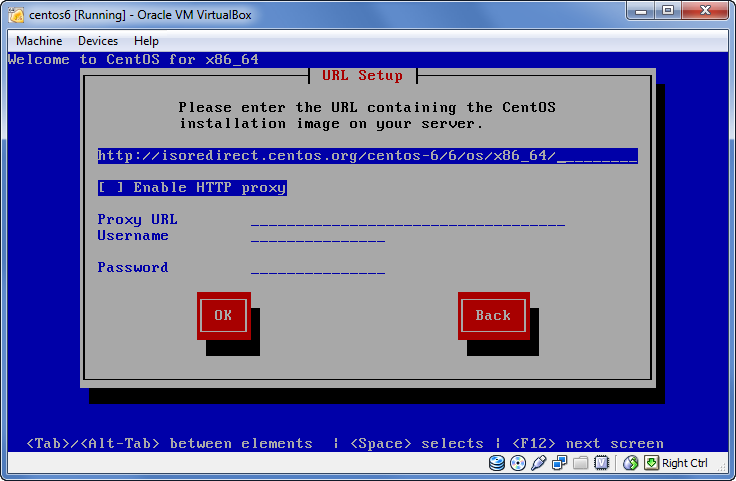
OpenSSL Quick Guide
Every year, when my websites' SSL certificates expire I have to relearn how to generate them all over again. It's not that I forget the concepts, but I can never remember the exact syntax of the commands. This guide expects that you have OpenSSL installed and in your System Path. My CA directory has the following structure:
CA/ - certs/ - keys/ - requests/ - serial.txt
Generate a key:
openssl genrsa -out keys\wildcard.wylovan.com-20230314.key 2048
Generate request from key:
openssl req -new -key keys\wildcard.wylovan.com-20230314.key -out requests\wildcard.wylovan.com-20230314.csr
Sign certificate from request:
openssl x509 -req -days 365 -in requests\wildcard.wylovan.com-20230314.csr -CA certs\ca-20230309.cer -CAkey keys\ca-20230309.key -CAserial serial.txt -out certs\wildcard.wylovan.com-20230314.cer -extfile domain\wildcard.wylovan.com.txt












